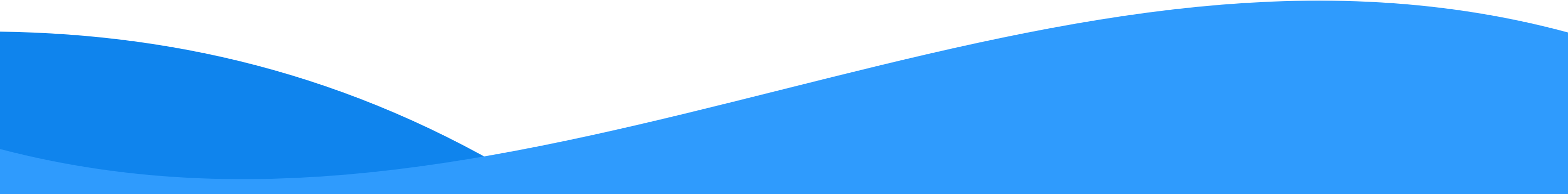Our six-point guide will empower you to write great IVR recordings for your telephone messaging. Whether it’s an auto attendant, out of hours or voicemail prompt; following these best practices to keep your callers engaged and informed.
- Tone of Voice is very important in profiling your Companys’ image! How approachable or corporate do you wish to sound on the telephone. Think who are your typical callers. Would it be better to use “Thanks for calling” or “Thank you for calling”; “we are” or ‘we’re’; ‘a member of staff’ or ‘one of my amazing colleagues’? Also, having written a prompt – read it out aloud – you’ll be amazed how often something you can read fluently in your head leaves you tongue-tied when it is read aloud.
- Repetition is an easy trap to fall into which is what makes it so dangerous. When you’re writing try not to use the same words over and over. A common example is the “please press…” scenario –
“Thanks for calling PromptVoice.com
Please press 1 for sales.
Please press 2 for accounts
Please press 3 for tech support
Or, Press 4 for anything else”
A really simple way of removing the monotony an auto attendant message is tweak the wording ever so slightly. You don’t have to be Shakespeare to achieve this, for example:
“Thanks for calling Prompt Voice
To speak with sales, please press 1
For accounts, select 2
If you’d like to speak with the techies in support, it’s 3.
And for everything else, please press 4”
This is much more engaging, less robotic, and shows your callers that you’re human too.
- Too many IVR options? Remember, callers dislike having to keep pressing options. Keep it simple! Before you start writing the prompts, review your IVR tree for unnecessary options. It’s amazing how often large sections of redundant IVR ‘branches’ get left in a menu structure, and yet all options end up at the same place. Generally, the fewer layers the better, and a maximum of 5 options per menu is a good rule of thumb. Put the most frequently chosen option first in a menu. You may hope that everyone is calling for sales, but if 90% of calls are for technical support, put that as the first option!
- Call to action. If you want your caller to do something specific, make sure it’s the last thing they hear in any message. With the above you’ll note that the positioning of the “press” has moved to the end of each sentence. This will help a caller remember what they need to do. If you have a complicated message having the instructions at the end will mean your instruction won’t get lost in the flow of the message.
- Web address Directing callers to find out information on your website is useful, but everyone knows that every company has a website these days…so if a customer has decided to call you, it can be insensitive to redirect them your website. They are probably calling you because your website has not helped them! Also, lose the ‘www.’ Long gone are the days when you had to type ‘www.’ in a browser to find the right website.
- To the point. Keep your IVR or voice prompt message simple. Don’t overload your callers with information they’ll forget. Keep to one topic per message. For instance, if you want to announce that the business is closed and the opening hours, don’t include product information or regulatory data in the same message! If you are closed and there’s nobody to answer the call, you need not inform that calls may be recorded for training and quality purposes!
Follow us on LinkedIn and Twitter for more updates on when further resources become available.